AI-Powered Website Accessibility Software
The only website accessibility software that automatically fixes some of website accessibility issues.
The Importance Of Having Website Accessibility Software
Did you know that millions of people face barriers when accessing websites?
In addition to missing out on prospective clients, if your website is not compliant with the accessibility standards (WCAG 2.1), you can face costly lawsuits.
AllyRight makes it easy for you to show the world that you care about digital inclusion and prevent web accessibility lawsuits.
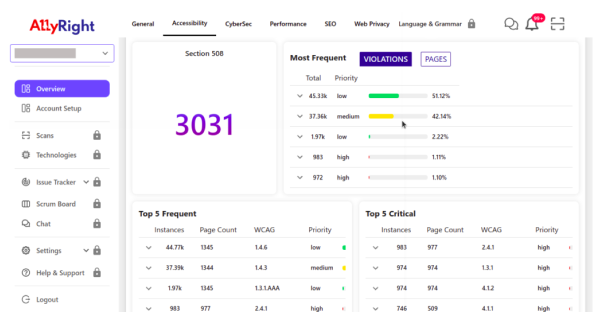
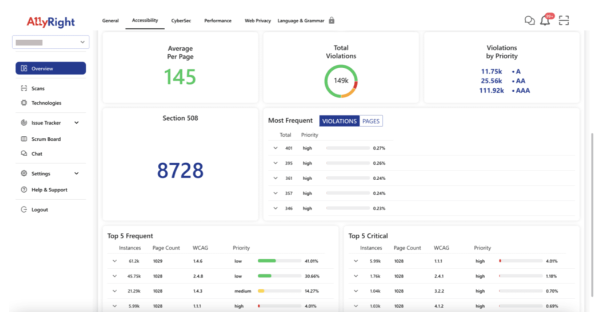
Get Comprehensive Website Accessibility Audits With AllyRight
Our Website Accessibility Software Features

Insightful & Actionable Reports

WCAG 2.1: A, AA, AAA Compliance Audits

More Accuracy, Less False-Positives
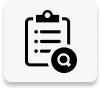
Section 508 Compliance Audits
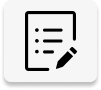
Manual Accessibility Audits

Color Contrast Checker
How AllyRight's Accessibility Software Works
1. Audit
Our accessibility software will crawl every page of your website and look for bugs, accessibility errors and elements that need changing.
2. Generate A Report
A report of accessibility issues will be created showing you exactly why your website isn't accessible. The report will clearly display where these issues occur.
3. List of Tasks
Our AI will create a list of clearly defined tasks to allow you or a website developer to take effective actions and make your website accessible.
4. Automated Fixes
For AllyRight Software users our AI can automatically fix accessibility issues you choose. This feature allows anyone to make their website accessible without technical knowledge.
The Similarities & Differences of ADA and WCAG Website Accessibility
Ensuring website accessibility is crucial for everyone. This table provides a comparative overview of two key accessibility standards: the Americans with Disabilities Act (ADA) Website Compliance and the Web Content Accessibility Guidelines (WCAG). By understanding the focus, scope, and enforcement mechanisms of each, website developers and owners can create inclusive online experiences for users with disabilities.
Aspect |
ADA Website Compliance |
WCAG (Web Content Accessibility Guidelines) |
|---|---|---|
Focus |
Legal requirement in the United States. | International guidelines for web accessibility. |
Scope |
Covers all aspects of website accessibility. | Provides detailed guidelines for creating accessible content. |
Legal Basis |
Enforced under Title III of the Americans with Disabilities Act (ADA). | International standards developed by the W3C. |
Enforcement |
Enforced through lawsuits, complaints, and settlements. | Used as a reference for assessing web accessibility globally. |
Applicability |
Applies to all websites and digital content in the U.S. | Used worldwide as a benchmark for web accessibility. |
Requirements |
Provides general principles without specific technical guidelines. | Offers specific technical standards and success criteria. |
Adaptability |
Guidelines may evolve based on legal precedents and rulings. | Guidelines are periodically updated and revised by the W3C. |
Implementation |
Compliance can vary based on legal interpretation and court decisions. | Implementation can vary depending on technology and context. |
Measurability |
Compliance is often assessed through legal and accessibility audits. | Compliance is measured against specific success criteria and checkpoints. |
Goals |
Ensures equal access to digital content for individuals with disabilities. | Aims to make web content accessible to all users, regardless of ability. |
International Impact |
Primarily focused on legal requirements within the U.S. | Used as a reference globally to promote web accessibility standards. |
Important Questions About Website Accessibility Answered
Website accessibility ensures users with disabilities can navigate and interact with your website just like anyone else. This FAQ explores common questions about website accessibility, helping you understand its importance, how to achieve it, and the benefits it brings. By creating an inclusive website, you can expand your reach, strengthen your brand, and comply with accessibility regulations.
Auditing website accessibility involves a two-pronged approach: using automated tools and conducting manual testing.
Automated Tools:
Accessibility checkers: These online tools scan your website code for common accessibility issues like missing alt text for images, improper heading structures, and low color contrast. Some popular options include Google Lighthouse and AllyRight.
Manual Testing:
Assistive technologies: Simulate the user experience with disabilities by using screen readers, keyboard navigation, and screen magnifiers. This helps identify areas where these tools might struggle to access content or navigate the website.
Real user testing: Recruit users with disabilities to test your website and provide feedback on their experience. This offers valuable insights into usability challenges they might encounter.
Anyone can attempt a basic website accessibility audit, but a thorough and comprehensive audit might be best left to someone with more expertise. Here’s a breakdown:
Basic Audit (Anyone can try):
- Use online checkers: There are free automated accessibility checkers available online like Google Lighthouse and AllyRight. These tools can identify basic issues like missing alt text or low color contrast.
Limitations:
- Limited scope: These tools primarily rely on code analysis and may miss more nuanced accessibility concerns.
- Doesn’t simulate user experience: They can’t replicate the challenges faced by users with assistive technologies.
There are several significant risks associated with not having an accessible website. These risks can be categorized into three main areas: legal, audience reach, and customer base.
Legal Liability:
- Lawsuits: In some countries, like the United States, accessibility standards are mandated by law. The Americans with Disabilities Act (ADA) applies to websites of public entities and businesses that operate online. Not complying with ADA website accessibility standards can lead to lawsuits, which can be expensive to defend and settle.
Ostracizing/Reducing Website Audience & Customer Base:
- Limited Reach: The World Health Organization estimates that over 1 billion people globally experience some form of disability. By not making your website accessible, you’re essentially excluding this vast potential audience from engaging with your content or services.
- Negative Brand Perception: In today’s digital world, users increasingly expect websites to be inclusive. An inaccessible website can be perceived as discriminatory and out-of-touch, potentially damaging your brand reputation.
Reduced Customer Base:
- Lost Sales: If users with disabilities cannot navigate your website or access information easily, they are unlikely to convert into customers. This can lead to lost sales opportunities and hinder your business growth.
- Customer Dissatisfaction: Even customers with temporary disabilities, like someone with a broken arm struggling to use a mouse, can experience frustration if your website is inaccessible. This can lead to customer dissatisfaction and negatively impact brand loyalty.
Website accessibility audits are crucial, even if websites aren’t always legally required. Here’s why:
- Catch hidden issues: Audits uncover technical problems that might hinder accessibility.
- Meet compliance standards: Audits help ensure your website aligns with accessibility guidelines like WCAG.
- Build an inclusive website: Audits identify areas for improvement to create a user-friendly experience for everyone.
- Stay up-to-date: Audits ensure your website remains accessible as best practices evolve.
In regions with accessibility laws, audits can help you avoid legal issues. By prioritizing accessibility audits, you create a website that’s welcoming and legally compliant.
AllyRight's Comprehensive Website Audit Tools
Grammar & Spell Check
(Coming Soon)
A simple plugin that works on any website CMS to ensure your website is inclusive and accessible.
Check if your website is accessible. Our website checker outlines issues clearly.
Curious? See the Magic in Action!
Book a Demo Streamline Compliance & Performance with AI
